How to Install Mods to Your ARK Survival Evolved Server
How To Get Your Workshop Mod IDs
Section titled “How To Get Your Workshop Mod IDs”You will need to know how to get a Workshop ID for each mod you want to install. You can view all the ARK Survival Evolved mods here.
Once you find the mod you want you need to copy the URL. Let’s use this URL for example: https://steamcommunity.com/sharedfiles/filedetails/?id=3070288532&searchtext=bhop
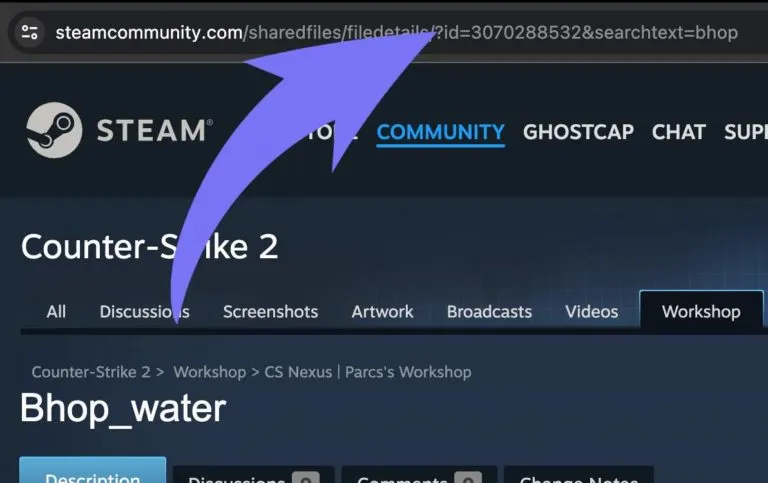
How to Install Mods on Your Ark Survival Evolved Server
Section titled “How to Install Mods on Your Ark Survival Evolved Server”- Log in to the Game Host Bros Panel and stop your ARK server.
- In the sidebar, go to
Startup Parameters. - Select
Mods. - Paste the Workshop ID into
Mods. Example:821530042. - Start your server.

