How To Install Workshop Mods On Your Soulmask Server
In this guide we will show you how you can quickly install Workshop mods on your Soulmask server.
How To Get Your Workshop Mod IDs
Section titled “How To Get Your Workshop Mod IDs”You will need to know how to get a Workshop ID for each mod you want to install. You can view all the Soulmask mods here
Once you find the mod you want you need to copy the URL. Let’s use this URL for example: https://steamcommunity.com/sharedfiles/filedetails/?id=3070288532&searchtext=bhop
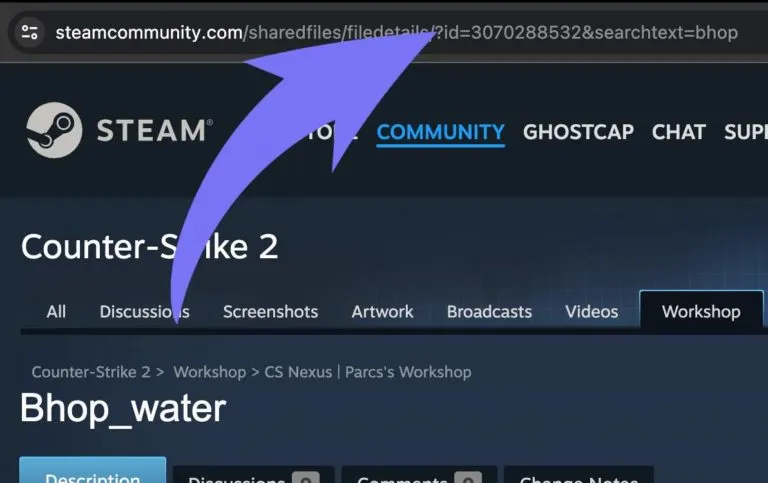
As you can see from the numbers in the URL, our map ID is 3070288532
How To Install Soulmask Workshop Mods
Section titled “How To Install Soulmask Workshop Mods”- Load the Game Host Bros Panel and select your Soulmask server.
- Go to
Configuration > Startup Parameters. - Look for the
Workshop Modssection and add the IDs for the mods you want like this.- For a single mod:
3325629900 - For multiple mods:
3325629900,3325143163,3325592770
- For a single mod:
- Restart your server.
You can then confirm if the mods have been installed by going to your file manager and looking in /WS/Mods. You should see all your Soulmask mods there if they downloaded successfully.

