How to Add Admins on Your Counter-Strike 2 Server
One of the biggest struggles we’ve seen with new CS2 server owners is setting up admin permissions on their new server. At Game Host Bros, we’ve made it so our panel will take care of creating all the admin and group files that are needed.
Automatically Setting Up Admins
Section titled “Automatically Setting Up Admins”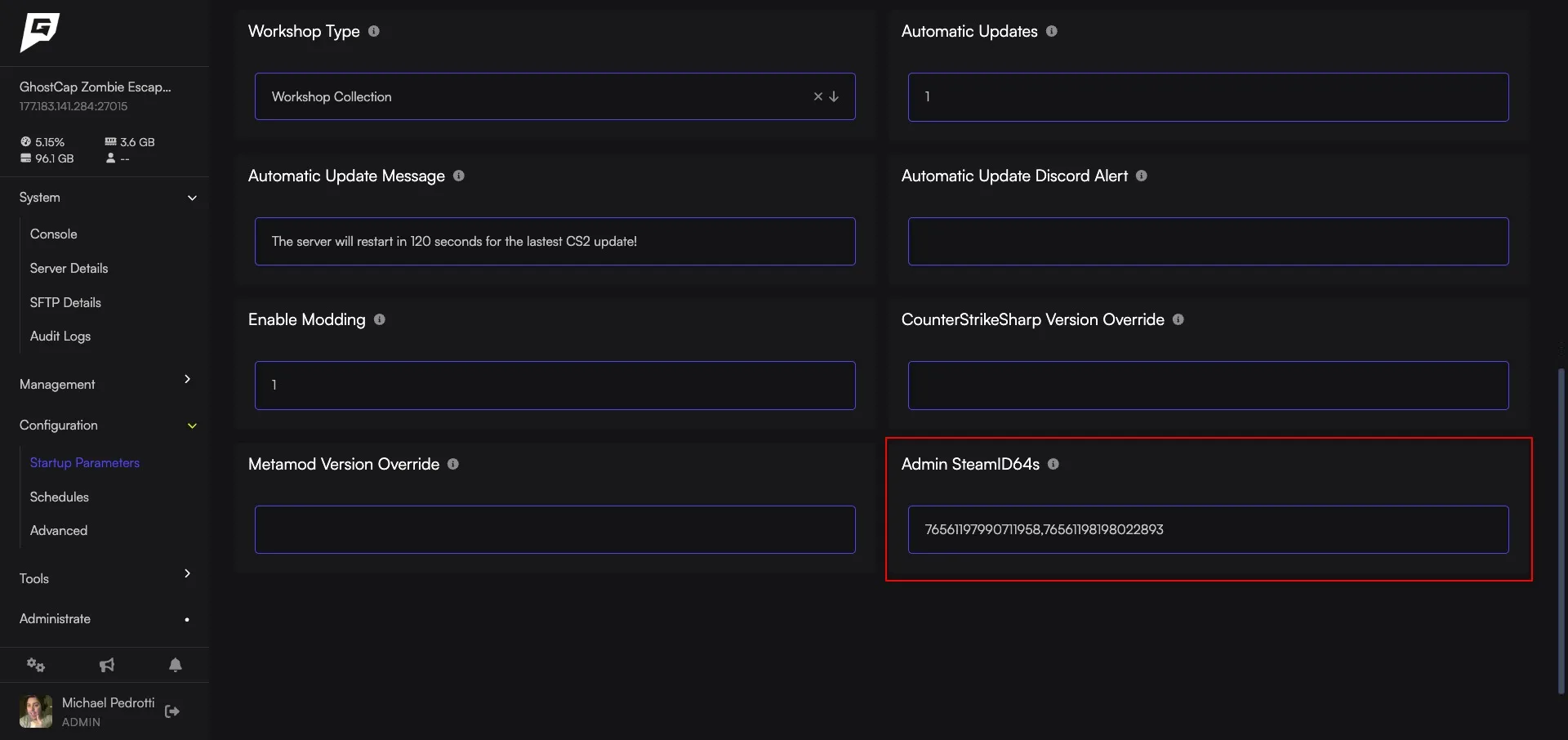
@css/root and add them to the #css/admin group. In most cases, this means they will have access to everything.
- Make sure Enable Modding is turned on.
- Get the link to your Steam profile, and input it into https://steamid.io/
- Copy your
steamID64. - Access the Game Host Bros Panel and click on your CS2 server.
- In the sidebar click on
Startup Parameters. - Look for
Admin SteamID64sand paste your ID there. - Restart your server.
You can add multiple admins by adding a comma between each SteamID64, like this: 76561197990711958,76561198034202275
Now you can install an admin management plugin such as CS2 Simple Admin, and it will work out of the box.
Advanced Settings
Section titled “Advanced Settings”If you would rather manually edit your admins.json and admin_groups.json for multiple groups or fine control over admins, you will need to leave Admin SteamID64s blank. Doing this means our Game Panel will no longer edit these files at all (other than renaming admin_groups.example.json to admin_groups.json once).
Editing admins.json: https://docs.cssharp.dev/docs/admin-framework/defining-admins.html Editing admin_groups.json:: https://docs.cssharp.dev/docs/admin-framework/defining-admin-groups.html

