How to Change Game Modes in CS2
Here is how you change your CS2 server game mode from Competitive to something else:
- Visit the Game Host Bros Panel and log in.
- Select your Counter-Strike 2 server.
- Go to
Startup Parameters. - Choose your desired
Game Modefrom the dropdown menu.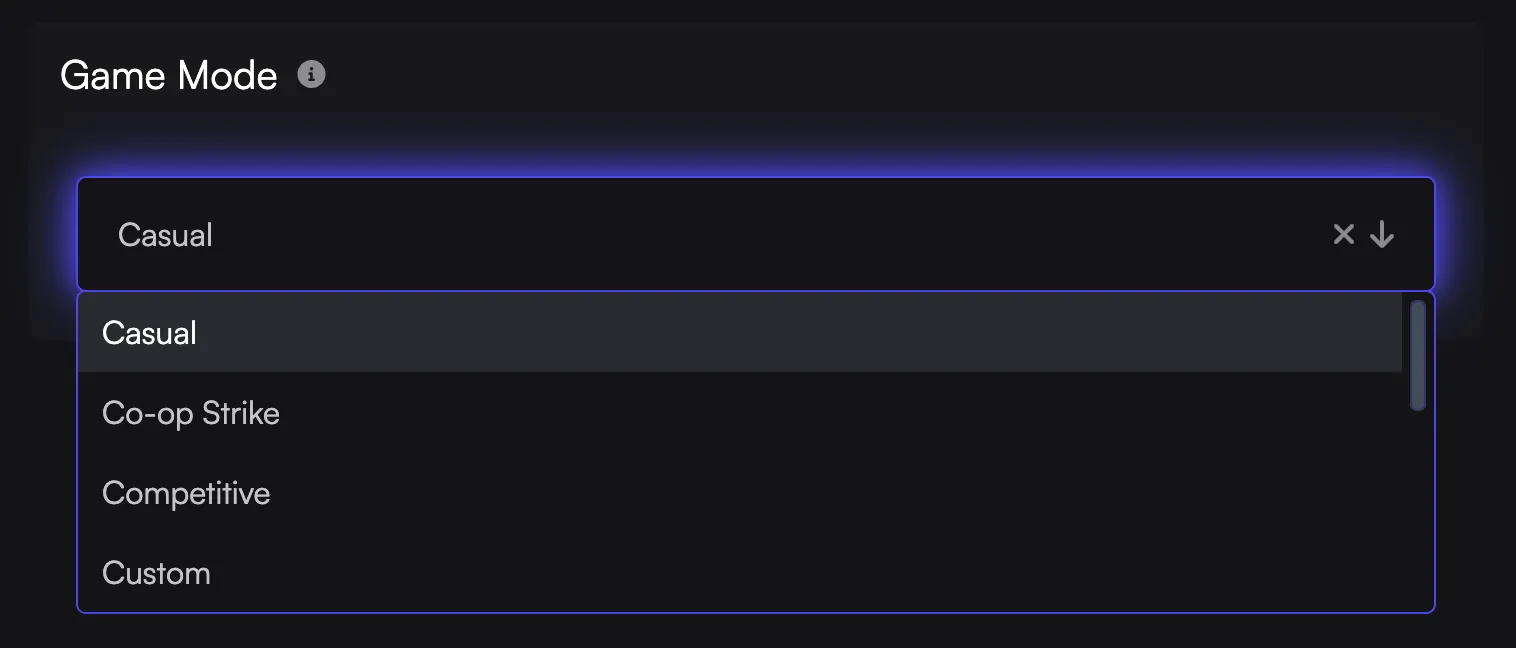
- Restart your server.
Each game mode has its own config files you need to edit to change settings. You can find how to edit your game mode configs here.

