How to Change Your Minecraft Server Version
Many mods and plugins are only compatible with certain Minecraft versions. In order to run older game versions and plugins, you’ll have to change the version of your Minecraft server. This is what you do if you need to change your Minecraft server version.
Here is a list of the different versions you can install in our panel:
- Bungeecord
- CraftBukkit
- Fabric
- Forge
- Neoforge
- Paper
- Purpur
- Quilt
- Spigot
- SpongeVanilla
- Vanilla
- Velocity
- Waterfall
Changing Minecraft Server Version
Section titled “Changing Minecraft Server Version”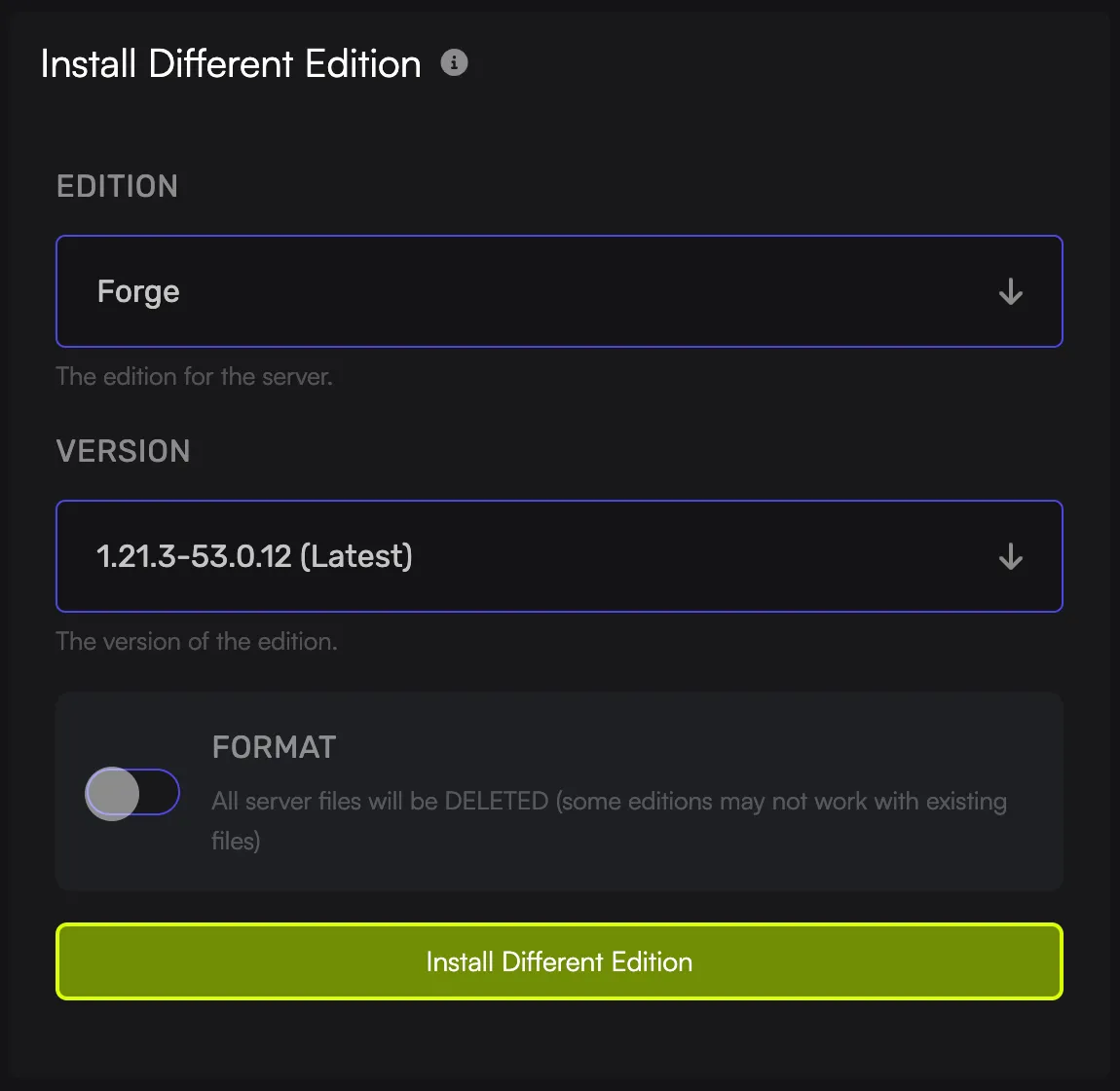
- Log in to the Game Host Bros panel and select your Minecraft server.
- Go to
Configuration > Server Actions. - Select the new edition and version you want under
Install Different Edition. - Enable
Format(this will delete all your existing files) and clickInstall Different Edition. - Go back to the console and start your server.
If you get stuck at any time, you can reach out to us on Discord.

