How To Add Admins On Your Rust Server
Here is how to add admins to your Rust server.
Before beginning this guide, you should have the SteamID64 of the user you want to add as an admin/moderator.
Setting Yourself As An Admin In Rust
Section titled “Setting Yourself As An Admin In Rust”- Log into the Game Host Bros Panel and select your Rust server.
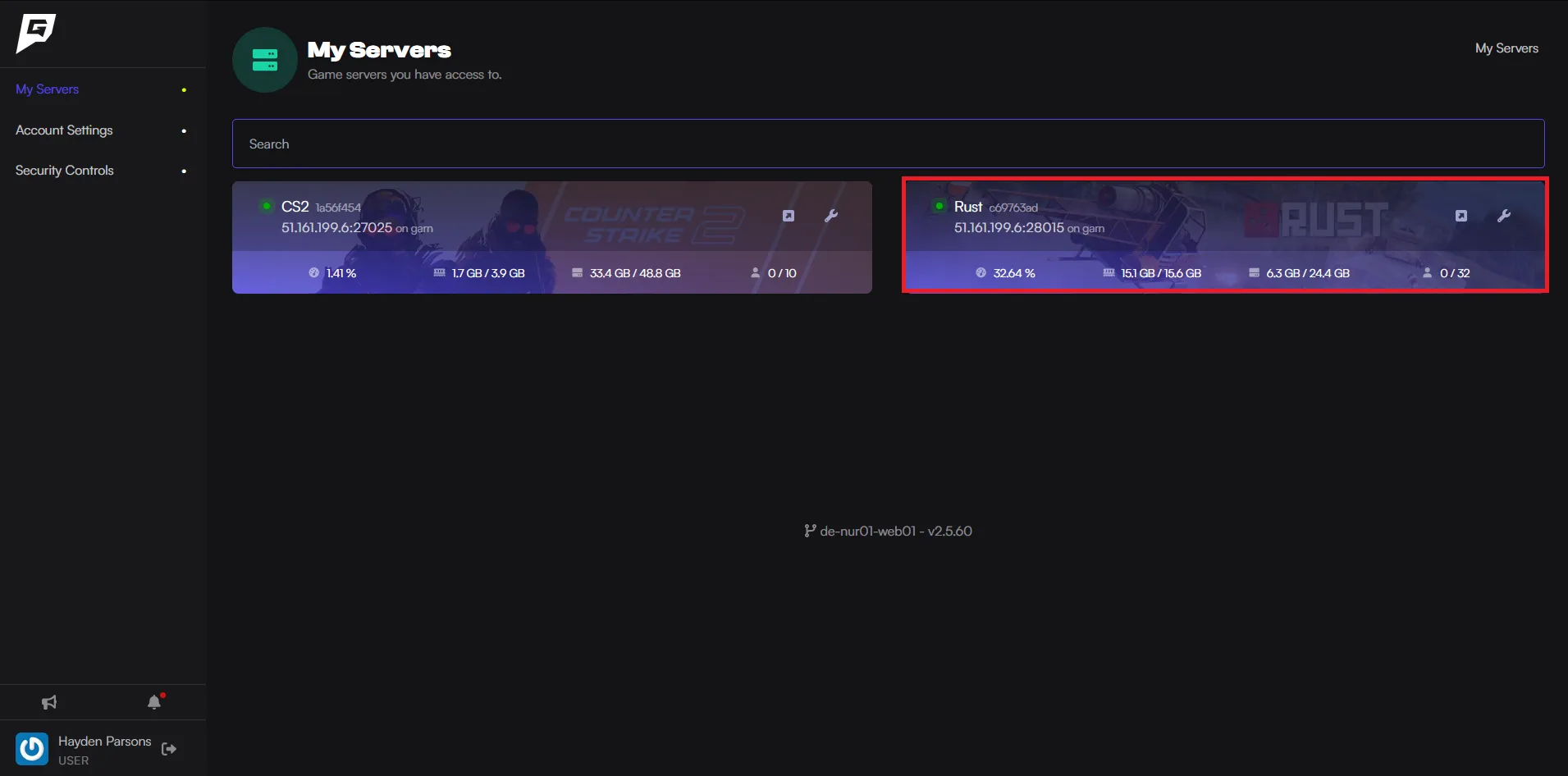
- Enter the following command into the console, using the SteamID64 previously obtained:
moderatorid <STEAMID64> <NAME (or) REASON> - Save the configuration by typing
writecfginto the console. - Restart the server, and the user should now be an admin.

