Beginners Guide
In this guide I’ll show you the basics of running your new Game Host Bros server. Think of this as a crash course into game server hosting.
If you don’t have a server with us yet, click here and get one now.
The Game Panel
Section titled “The Game Panel”After you sign up and pay for your Game Host Bros server, you will be sent an email titled Server Installed. This is where you set a password to access our Game Panel. Once you click the button in the email, it will bring you to an overview of all the servers you have with us.
If you don’t see the Server Installed email in your inbox, please check your spam folder. If you’ve clicked the button multiple times and cannot set a password, you can simply reset your Game Panel password here
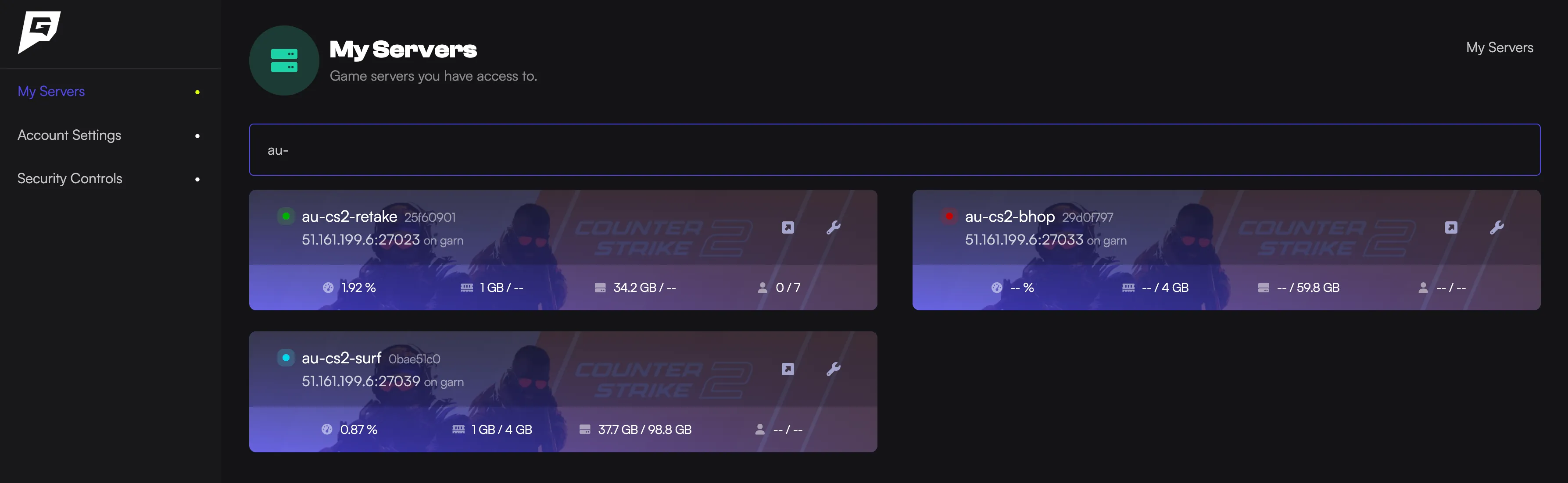
Starting & Stopping Your Server
Section titled “Starting & Stopping Your Server”Once you’re in the game panel, you can simply click the server you want to manage, and you will be brought to the server Console. This is where you can Start,Stop, Restart your server and type commands.
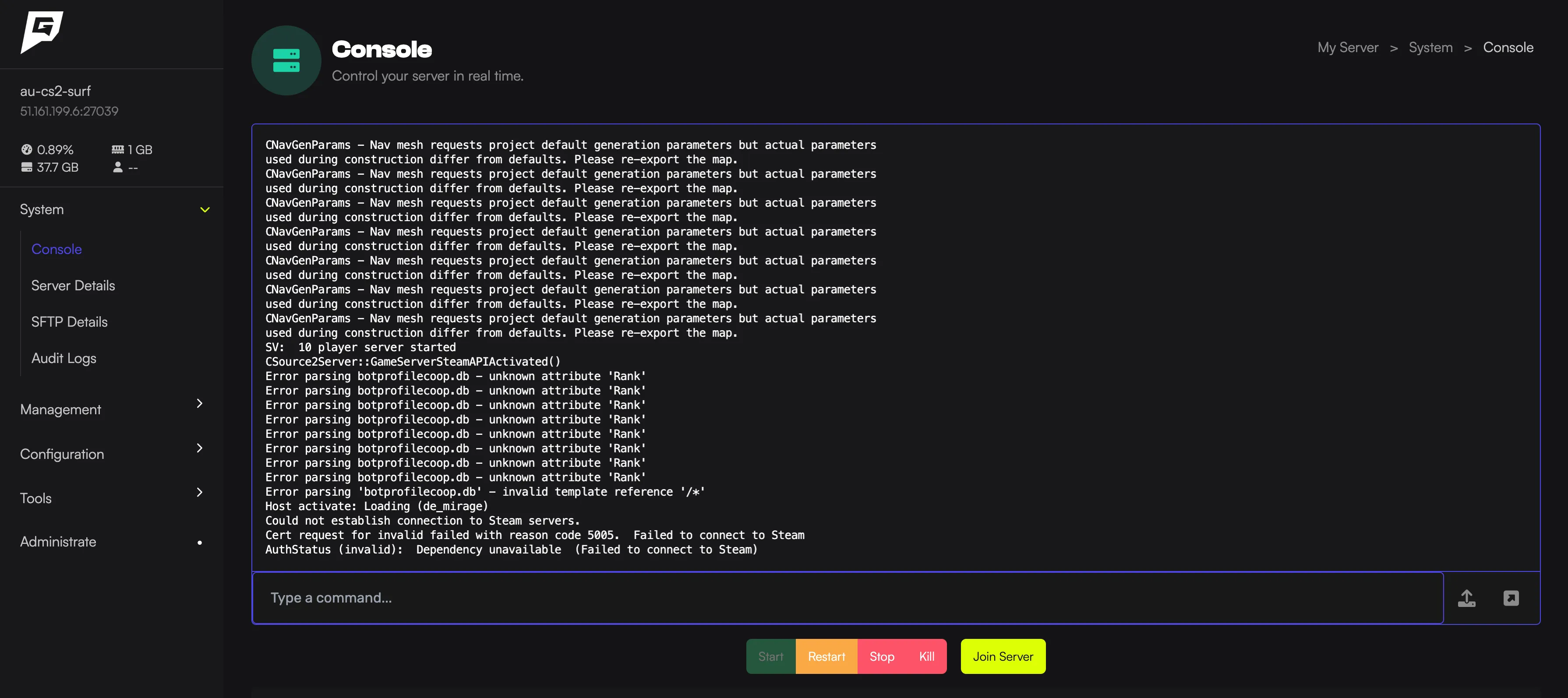
Edit Server Settings
Section titled “Edit Server Settings”In the sidebar click Startup Parameters
This is where you will edit most of the basic settings for your server such as the servers public name, maximum players, setting a password and changing game modes. After any change is made here, you will need to restart the server.
Some games also don’t have settings in our panel but rely on config files. We have guides on these configs under each game section in the sidebar here.
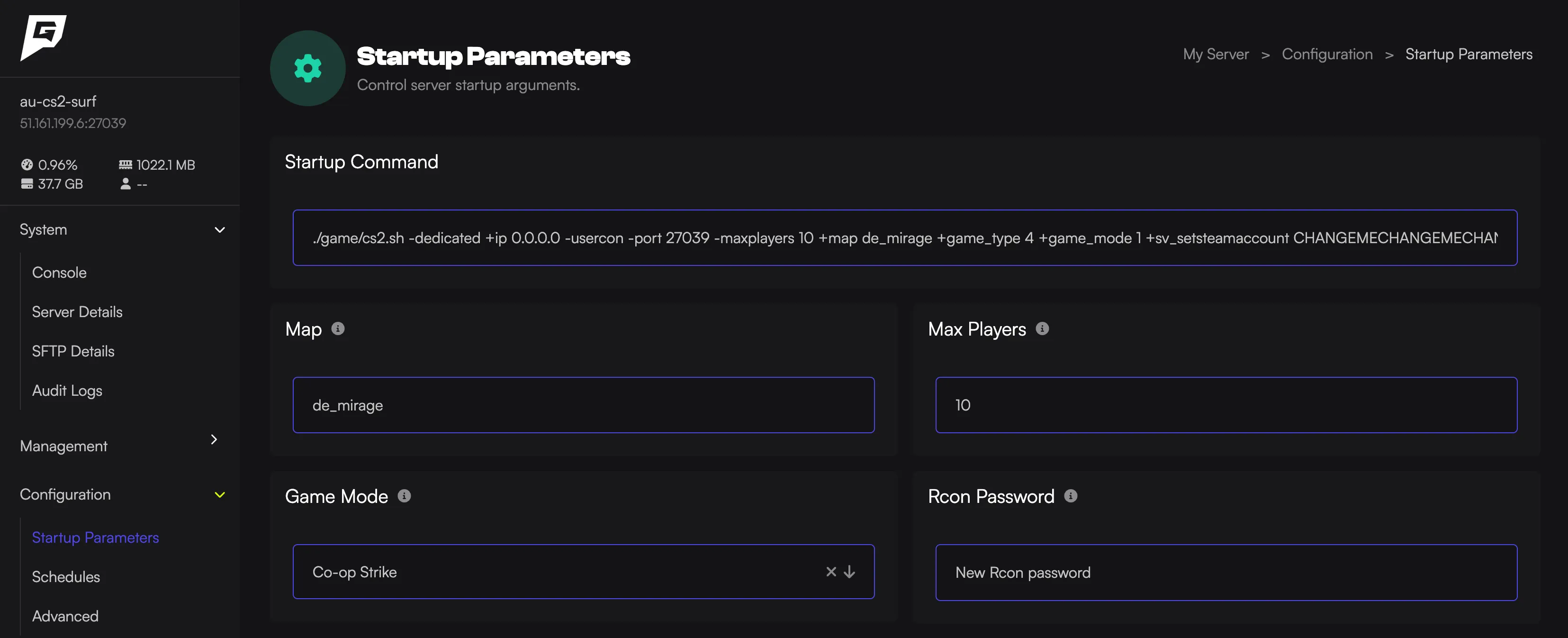
Connect To Your Server
Section titled “Connect To Your Server”To connect your server, you will need the IP address. We display this at the top left of every page. Simply click on it to copy. How you connect using the IP address is different for each game, but we include a “Connect to Your Server” guide for each game in the sidebar here.
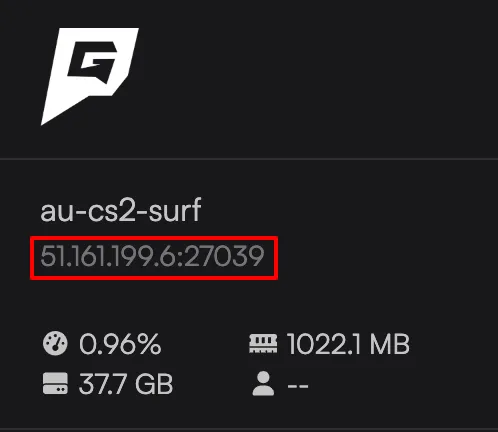
Game-Specific Guides
Section titled “Game-Specific Guides”Congratulations 🎉 you’ve finished the beginners guide crash course! See it wasn’t that hard. Now check out our game-specific guides to find help for your particular game.
You can also find out how to do other things like adding users to your server and more in our other guides.
Remember, the bros always have your back so come and join our Discord and let’s get your server set up the way you want it.

