Schedules
You can set up schedules to restart your server, send commands, or do game-specific tasks such as wiping Rust servers.
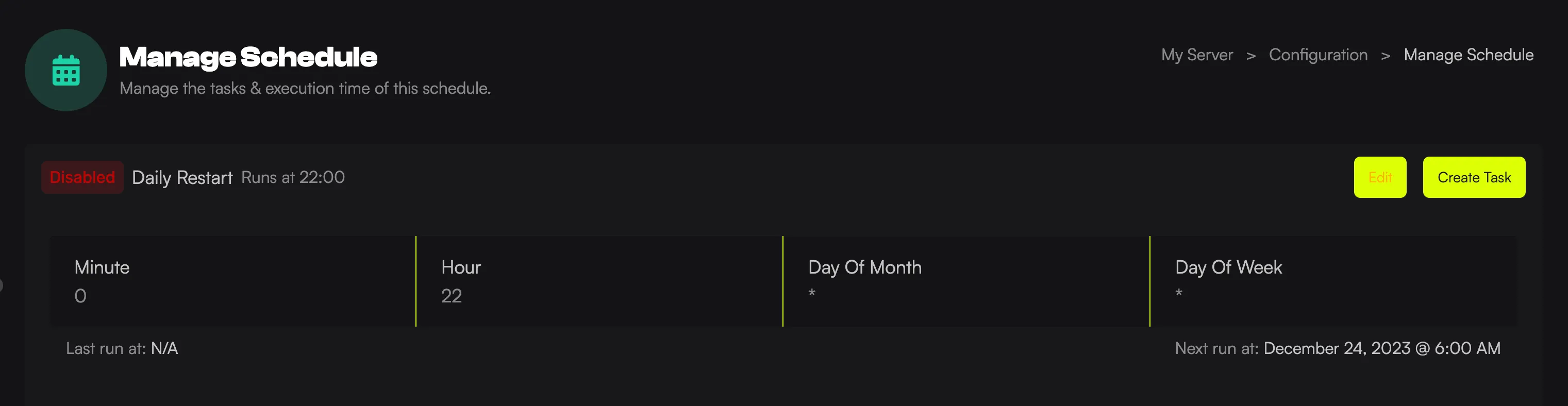
- Load the Game Host Bros Panel and select your server.
- In the left-hand menu, click
Configuration > Schedules. - Click the
Createbutton. - Give your schedule a name, in this example we will use “Restart” as the name.
- Put in the time you want the server to perform the action in cron format. Templates are below.
- It will now say AT 10:00, Next run at November 29, 2023 @ 6:00 PM. That means at 6:00PM your time the schedule will run.
- Click Submit and then
Create Taskon the top right and select the type of Task you want to perform. Example: we use power action, and restart.
If you have multiple tasks you want to run, for example you want to run a save command then then restart the server, you can use the Time Offset function. This is measured in seconds and its the delay from when your last task was run.
Here is a video we’ve made for schedules. While the Game Panel looks slightly different, the functionality is the same.
Popular Times for Restart Schedules
Section titled “Popular Times for Restart Schedules”Here is a list of popular times in cron format to help you set up restart schedules effectively.
Timezone-Specific Schedules
Section titled “Timezone-Specific Schedules”Use the following cron entries to set restart schedules for specific server locations at 4am, based on their time zones:
| Location | Time Zone | Crontab Entry |
|---|---|---|
| Singapore | UTC+8 | 0 20 * * |
| Sydney | UTC+10 | 0 18 * * |
| Los Angeles | UTC-8 | 0 12 * * |
| Dallas | UTC-6 | 0 10 * * |
| Ashburn | UTC-5 | 0 9 * * |
| London | UTC±0 | 0 4 * * |
| Frankfurt | UTC+1 | 0 3 * * |
Common Crontab Entries
Section titled “Common Crontab Entries”| Description | Crontab Entry |
|---|---|
| Every 1 hour | 0 * * * |
| Every 2 hours | 0 */2 * * |
| Every 4 hours | 0 */4 * * |
| Every day | 0 0 * * |

